Printout garbled due to loose printer cable.
Cause:
Loose printer data cable.
Solution:
Secure printer data cable.
1) Turn off the computer system and printer.
2) Secure the printer cable connections:
a) Make sure the printer cable is securely connected to the printer port (usually 25-pin parallel port) on the back of the computer.
 Connect parallel printer cable to computer
Connect parallel printer cable to computer
b) Trace the same cable to the back of the printer unit and make sure it is securely connected to the printer port (usually parallel Centronics port). Attach the side clips on the Centronics connector.
 Connect parallel printer cable to printer
Connect parallel printer cable to printer
3) Turn on the computer and printer.
4) Open the application and reprint the document.
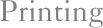
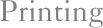
 Connect parallel printer cable to computer
Connect parallel printer cable to computer
 Connect parallel printer cable to printer
Connect parallel printer cable to printer